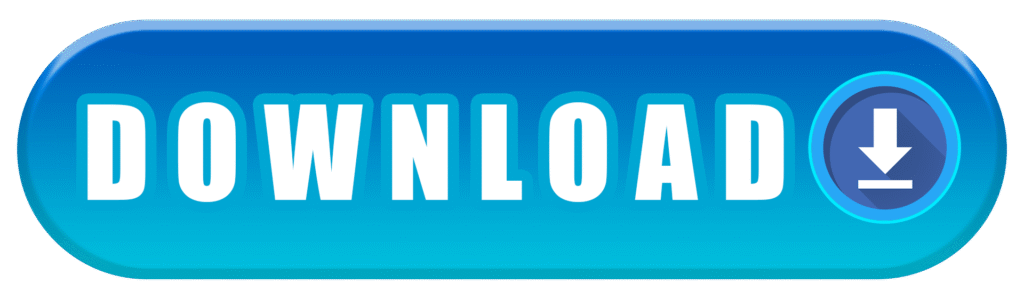Table of Contents
- Why 12×36? The Perfect Canvas
- The Power of PSD Backgrounds
- What to Look for in 12×36 Wedding Album PSD Backgrounds
- Tips for Using 12×36 PSD Backgrounds Effectively
- Frequently Asked Questions
Your wedding day is a series of brief moments filled with love, laughter, and promises. And what better way to immortalize these precious memories than in a beautifully crafted wedding album? While every photograph tells a story, the overall presentation can elevate it to an art form. This is where 12×36 wedding album PSD backgrounds come into play, offering a world of creative possibilities for photographers and designers alike.
Why 12×36? The Perfect Canvas
The 12×36 inch format is a popular choice for wedding albums for a reason. Its panoramic spread allows for stunning, impactful layouts, perfect for showcasing wide shots, composite images, or a series of moments that flow seamlessly across the page. This generous size provides ample space to play with design elements without cluttering the visuals.
The Power of PSD Backgrounds
PSD (Photoshop Document) backgrounds are a big changer in album design. Here’s why:
- Layered Flexibility: Unlike flattened images, PSD files come with multiple layers. This means you can easily customize individual elements – change colors, adjust opacities, add or remove textures, and even rearrange components to perfectly match the mood and style of each couple’s wedding.
- Time-Saving Workflow: Imagine designing each page from scratch! PSD backgrounds provide a fantastic starting point, saving countless hours of design work. With a pre-designed template, you can focus on selecting the best photos and fine-tuning the layout.
- Professional Finish: High-quality PSD backgrounds are designed by professionals, ensuring a polished and aesthetically pleasing result. They often incorporate elegant textures, subtle gradients, and sophisticated design elements that instantly elevate the look of your album.
- Endless Variety: From classic and elegant to modern and vibrant, minimalist to richly detailed, there’s a PSD background for every wedding theme and personal preference. You can find options with floral motifs, abstract patterns, vintage textures, cinematic effects, and so much more.
Screenshots of Creative 2026 Muslim Wedding Album 12×36 PSD Designs -04

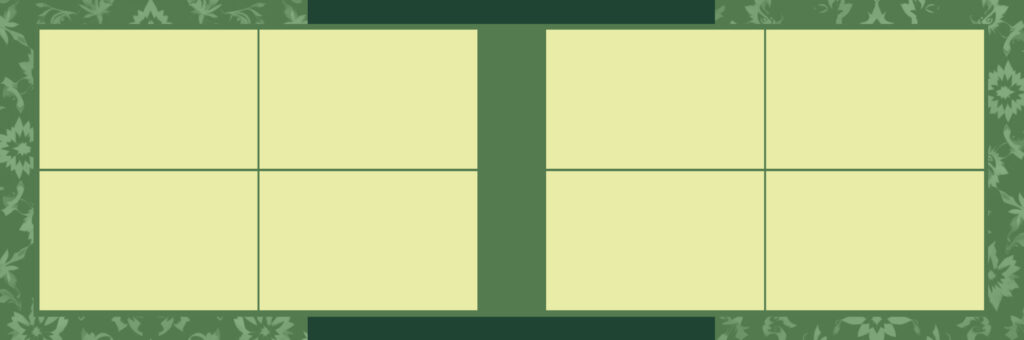
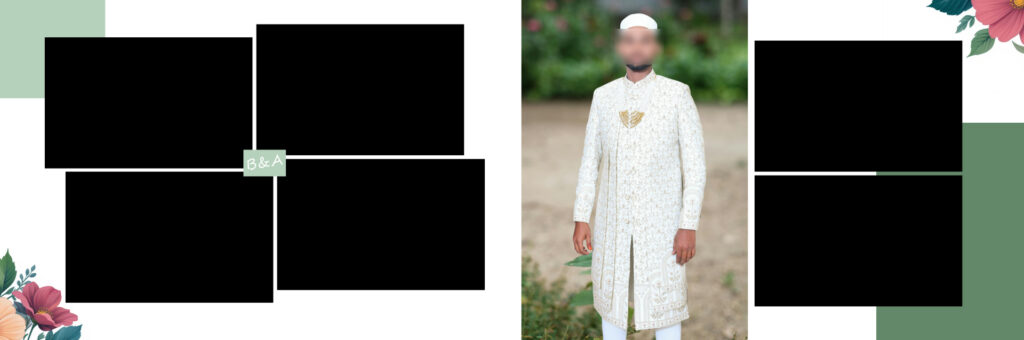


What to Look for in 12×36 Wedding Album PSD Backgrounds
When choosing your PSD backgrounds, consider these factors:
- High Resolution: Always ensure the backgrounds are high-resolution (300 DPI is ideal) to prevent pixelation when printed.
- Print-Ready: Look for files that are designed with CMYK color profiles, ready for professional printing.
- Ease of Customization: Check if the layers are well-organized and clearly labeled, making it easy to edit them in Photoshop.
- Variety in Design: A good collection will offer a diverse range of styles to cater to different client tastes.
- Licensing: Be sure to understand the licensing terms for commercial use, especially if you’re a professional photographer or designer.
Tips for Using 12×36 PSD Backgrounds Effectively
- Match the Mood: Select backgrounds that complement the overall theme and emotional tone of the wedding photos. A rustic wedding might call for more natural textures, while a grand ballroom affair could benefit from more opulent designs.
- Balance is Key: While backgrounds add visual interest, ensure they don’t overpower the photographs. The focus should always remain on the couple and their special moments.
- Consistency: Maintain a consistent design aesthetic throughout the album. While you can use different backgrounds, ensure they share a common thread in terms of style or color palette.
- Tell a Story: Use the backgrounds to enhance the narrative flow of the album. For instance, a soft, dreamy background might be perfect for a romantic portrait, while a more vibrant one could suit a lively reception shot.
Experiment! Don’t be afraid to try different combinations and customize the layers to create unique and personalized designs for each couple.
Frequently Asked Questions
Q1: What exactly are 12×36 Wedding Album PSD Backgrounds?
A1: They are pre-designed digital templates in a 12×36 inch panoramic format, saved as Photoshop Document (PSD) files. These files contain multiple editable layers that you can use as the backdrop for your wedding photographs in a digital album layout. They provide a foundation for your design, saving you time and ensuring a professional look.
Q2: Why is the 12×36 inch size popular for wedding albums?
A2: The 12×36 inch size offers a wide, expansive canvas perfect for showcasing panoramic photos, creating dynamic two-page spreads, or arranging multiple photos in a cohesive visual story. Its large dimensions allow for impactful designs without feeling cramped.
Q3: What are the main benefits of using PSD backgrounds?
A3: PSD backgrounds offer several key advantages:
- Layered Flexibility: You can easily customize individual elements like colors, textures, and even rearrange components because they are on separate layers.
- Time-Saving: They provide a ready-made design foundation, significantly reducing the time spent on album creation.
- Professional Quality: Designed by professionals, they often feature high-quality aesthetics and intricate details.
- Variety: There’s a vast selection of styles to match any wedding theme or couple’s personality.